If any of you folks have been wondering how to do this on your own blog, it's pretty simple. From the design page of your blog, go to the "page elements" tab (it should open to that one by default), and click on one of the "add a gadget" links in the sample display. A pop-up window will appear, offering a variety of tools you can add to your blog. The one you're looking for is at the bottom of the "basics" page, and is called "subscription links." Just click on the picture of the + sign, and that's it.
If you want more information on what RSS is, follow this link.
-Long Days and Pleasant Nights
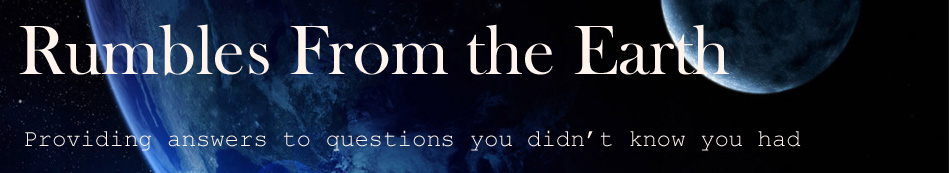



No comments:
Post a Comment